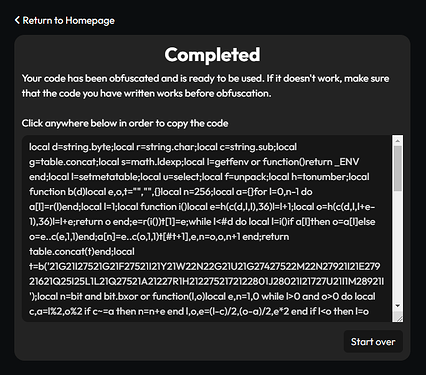This article may contain deprecated content.
How to obfuscate scripts using Parcel Obfuscator
In this guide, I’ll be explaining where you can find the obfuscator and how you can use it. Before we get started, please ensure that you own Parcel Pro or Parcel Executive, else you can’t use the Obfuscator.
Let’s get started
Firstly, visit https://cockpit.parcelroblox.com/ and login. Once you’ve done that, you can see that one of the available options is called “Obfuscator”.
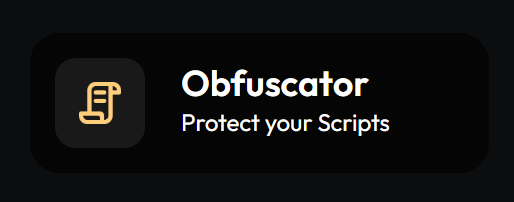
Obfuscate a script
Be aware that you can only obfuscate 100 times a day. Once you have reached your limit, wait until the next day, it’ll reset itself automatically.
Simply paste your Lua code into the field and press “Obfuscate”. It’ll take about 2-8 seconds for the server to process your request. Afterward, it should display the completed page and the obfuscated code in a text box. Just click on the textbox, and it’ll copy all the obfuscated code into your Clipboard.
Congrats! You have just obfuscated your script.
That was all, paste the obfuscated code into Roblox Studio and it will work.