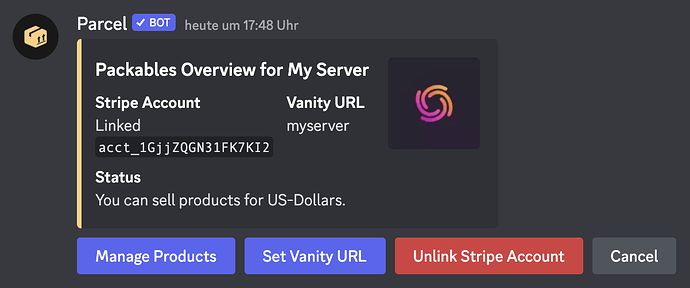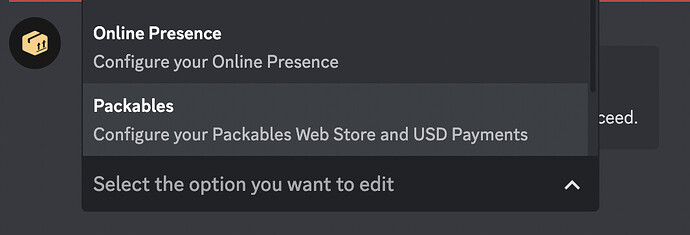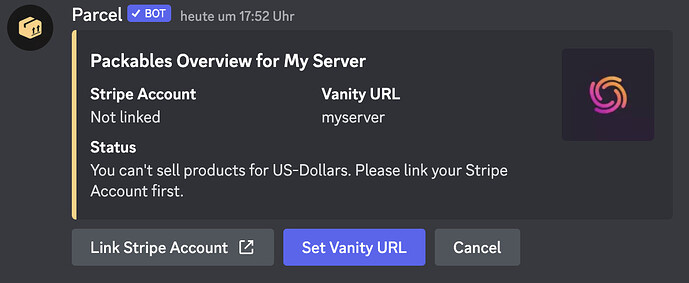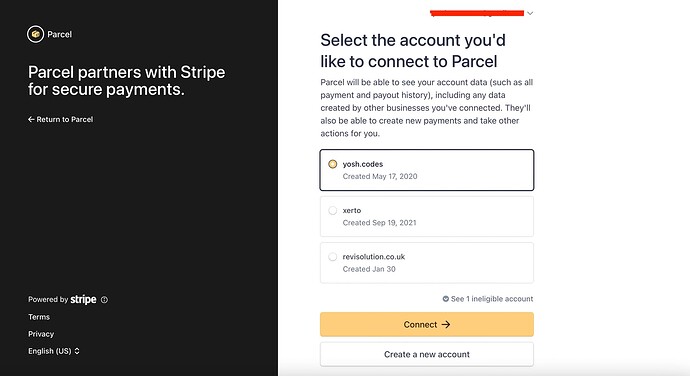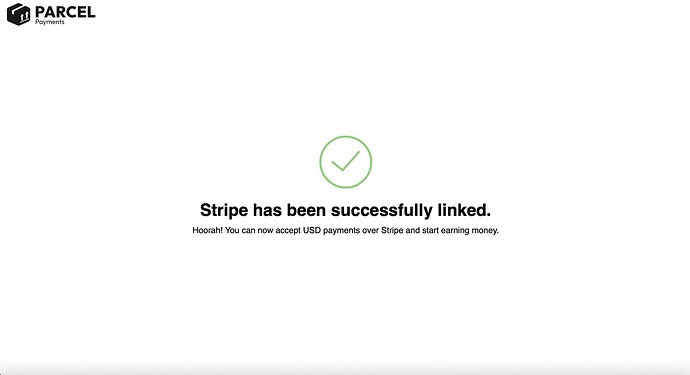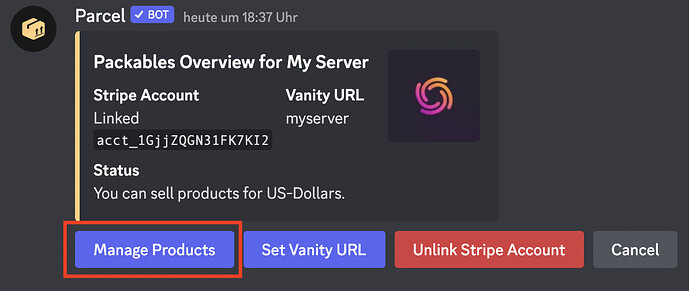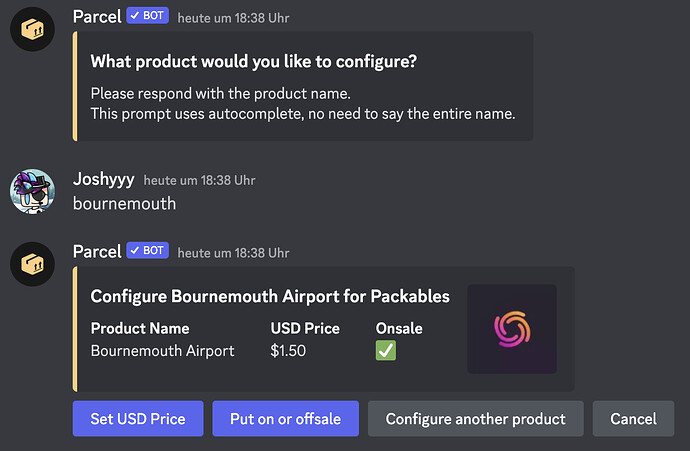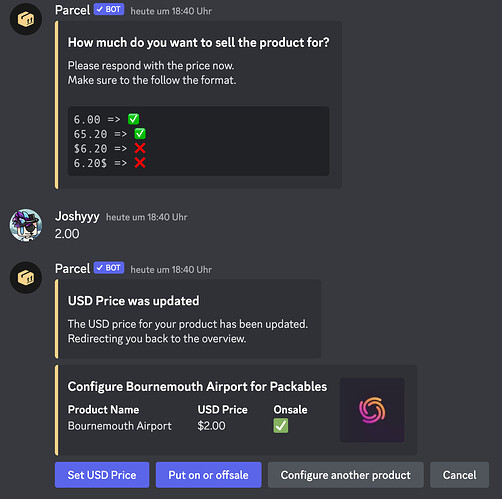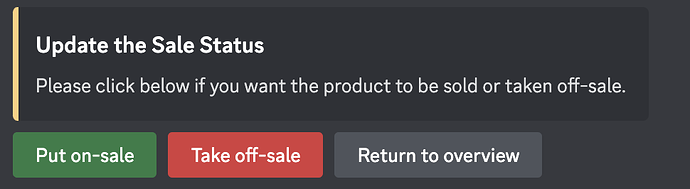Guides and FAQ
In this guide, you find answers to the most common questions and issues to Packables.
Where do I find my Packables Store?
Every Parcel Hub comes with a pre-configured Packables Store. You can find it by running /hub in your Discord Server and pressing on the webstore button.
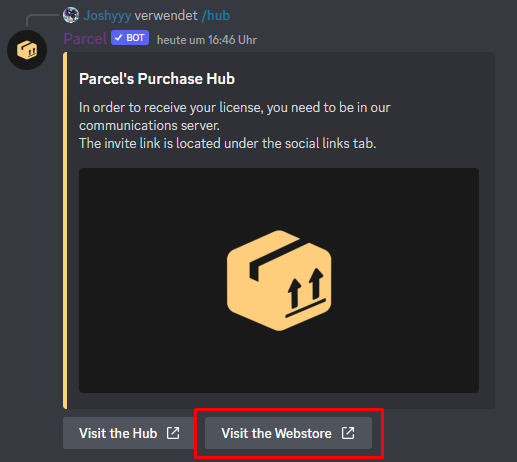
How do I change the description of my Packables Store?
You can find the menu to edit the store description in the settings of the Parcel bot. Simply run /settings in your Discord Server, then select “Online Presence” and update the description.
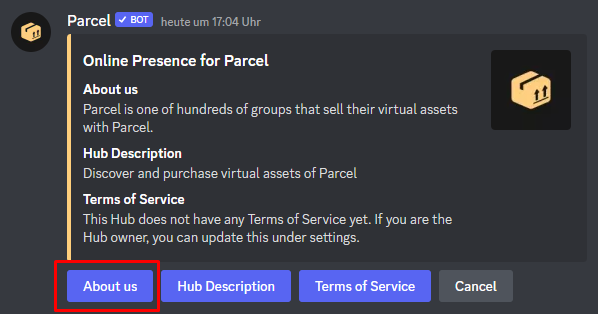
How do I change the vanity URL of my Packables Store?
Every Parcel Hub comes with a pre-set StoreID. Before manually setting a vanity URL, customers will find your Packables Store over that StoreID.
You can set a new vanity URL by running /settings in your Discord Server, then selecting “Packables” and clicking the “Set Vanity URL” button.
How do I start accepting USD Payments using Stripe?
Linking your Stripe Account with your Parcel Store
-
Run /settings in your Discord Server, then select “Packables”.
-
Click on “Link Stripe Account” and follow the instructions shown on the Website.
-
Connect your Stripe Account with Parcel. Make sure to select the correct Stripe Account.
Sell an existing product for USD
-
Run /settings in your Discord Server, then select “Packables”.
-
Click on “Manage products” and enter the product name you want to sell for US-Dollars.
-
Enter the product name. You can just enter the start of the name since this prompt uses autocomplete. (It should say $0.00 and off-sale for you)
-
Click on “Set USD Price” and enter a price. Please follow the shown format, else it won’t work.
-
After the USD Price was set, simply put the product onsale and you will be able to purchase the product on Packables.
Congrats, the product can be bought with USD now. You don’t have to do anything else.
How do I start accepting USD Payments using PayPal?
We’re working on getting PayPal added. In the meanwhile you will have to use Stripe.